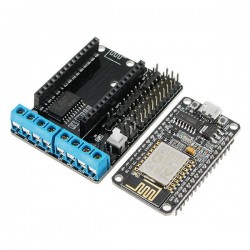5 Inch 800x480 HDMI Touch Capacitive LCD Screen With OSD Menu For Raspberry Pi 3 B+ / BB Black

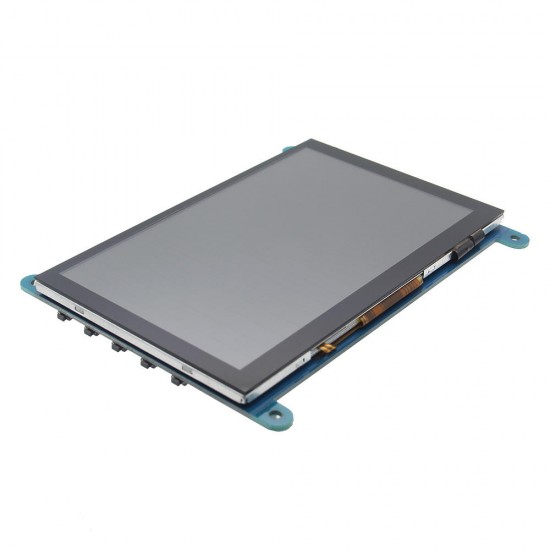
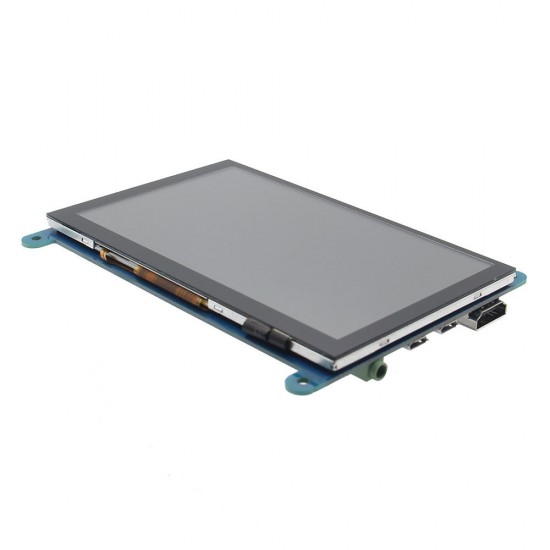
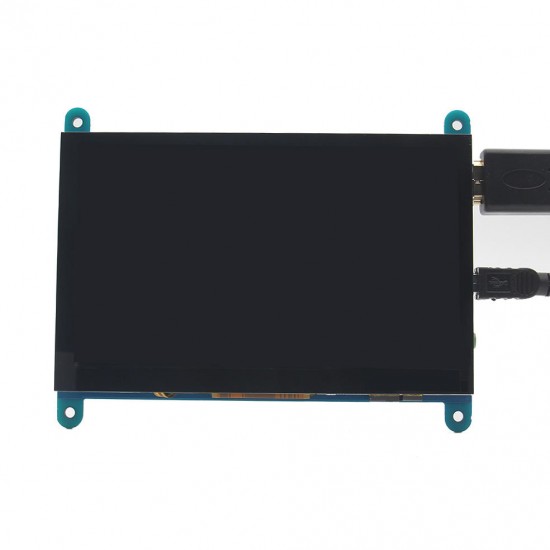

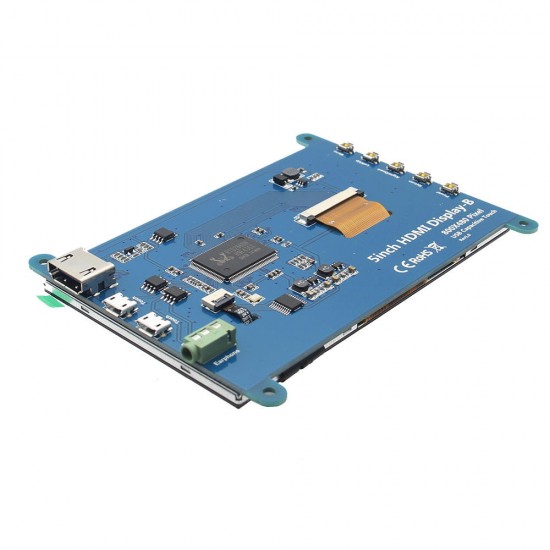






- Stock: In Stock
- Model: EB0049522
- SKU: EB0049522
- Type: OLED&LCD Screen
Precise details:
Overview:-5" standard display, 800x480 resolution
-Capacitive touch screen, support 5 point touch maximum
-Built-in OSD menu adjustment function (adjustable Contrast/ Brightness/Saturation, etc.)
-It is compatible with mainstream mini PC such as Raspberry Pi, BB Black, Banana Pi
-It can also be used as a general-purpose HDMI display, connecting computers, TV boxes, Xbox360, and so on
-Used as a Raspberry Pi display that supports Raspbian, Ubuntu, K0 di, Win10 IOT, single-touch, free drive
-Work as a PC monitor, support Win7, Win8, Win10 system 5 point touch (XP and older version system: single-point touch), free drive
-Support HDMI audio output
-Passed CE, RoHS certification
Specifications:
Size: 5.0 (inch)
Resolution: 800x480(dots), maximum HDMI resolution 1920X1080 is supported
Touch: 5 point capacitive touch
Audio output: support
Dimensions: 121.11x95.24(mm)
Weight: 248 (g)
Hardware Description:
Earphone: 3.5mm Audio output interface
Touch: USB connector(For power supply and touch output, the functions of the both are the same, can just use one of them)
Display: HDMI interface(For connecting motherboard and LCD monitor)
Power: Controls the backlight turned on and off to save power
Return: Return (Only valid in the OSD Settings menu)
Right/Down: Direction Right/Down (Backlight shortcut key0
Left/Up: Direction Left/Up(Backlight shortcut key)
Menu: Open the OSD / Select key(Only valid in the OSD Settings menu)
Packing Included:
1 x 5 inch HDMI Touch Screen (with install screws)
1 x HDMI Cable (about 31.5cm/12.40inch)
1 x USB Cable(about 42.5cm/16.73inch)
Step 1: Install Raspbian official image
1) Download the latest image from the official download.
2) Install the system according to the official tutorial steps.
Step 2: modify the “config.txt” After the programming of Step1 is completed, open the config.txt file of Micro SD Card root directory and add the following code at the end of the file, save and eject Micro SD Card safely:
max_usb_current=1
hdmi_force_hotplug=1
config_hdmi_boost=7
hdmi_group=2
hdmi_mode=1
hdmi_mode=87
hdmi_drive=1
hdmi_cvt 800 480 60 6 0 0 0
Step 3: Insert the Micro SD Card to Raspberry Pi, connect the Raspberry Pi and LCD by HDMI cable; connect USB cable to one of the four USB ports of Raspberry Pi, and connect the other end of the USB cable to the USB port of the LCD; then supply power to Raspberry Pi; after that if the display and touch both are OK, it means drive successfully (please use the full 2A for power supply).
How to rotate display direction:
1/ Add the statement in the “config.txt” file (the “config.txt” file is located in /boot):
display_rotate=1 #0: 0; 1: 90; 2: 180; 3: 270
2/ Restart the Raspberry Pi after saving.
sudo reboot
How to rotate Touch direction:
After the display is rotated, the touch needs to be modified.
1/ Install libinput
sudo apt-get install xserver-xorg-input-libinput
2/ Create the xorg.conf. D directory in /etc/x11 / below (if the directory already exists, this will proceed directly to step 3)
sudo mkdir /etc/X11/xorg.conf.d
3/ Copy the file “40-libinput.conf” to the directory you just created.
sudo cp /usr/share/X11/xorg.conf.d/40-libinput.conf /etc/X11/xorg.conf.d/
4/ Edit “/etc/X11/xorg.conf.d/40-libinput.conf”
sudo nano /etc/X11/xorg.conf.d/40-libinput.conf
Find a part of the touchscreen, add the following statement inside, press Ctrl+X to exit, press Y to save.
Option "CalibrationMatrix" "0 1 0 -1 0 1 0 0 1"
5/ Restar your Raspberry Pi
sudo reboot
Complete the above steps for a 90 degree rotation.
Note:
0 degrees of rotation parameters: Option "CalibrationMatrix" "1 0 0 0 1 0 0 0 1"
90 degrees of rotation parameters: Option "CalibrationMatrix" "0 1 0 0-1 1 0 0 1"
180 degrees of rotation parameters: Option "CalibrationMatrix" "1 0 0-1 1 0 0 1"
270 degrees of rotation parameters: Option "CalibrationMatrix" "0-1 1 1 0 0 0 0 1"
How to use as PC monitor:
Connect the computer HDMI output signal to the LCD HDMI interface by using the HDMI cable
Connect the LCD's USB Touch interface (Either of the two MicroUSB) to the USB port of the device
If there are several monitors, please unplug other monitor connectors first, and use LCD as the only monitor for testing.
-5" standard display, 800x480 resolution
-Capacitive touch screen, support 5 point touch maximum
-Built-in OSD menu adjustment function (adjustable Contrast/ Brightness/Saturation, etc.)
-It is compatible with mainstream mini PC such as Raspberry Pi, BB Black, Banana Pi
-It can also be used as a general-purpose HDMI display, connecting computers, TV boxes, Xbox360, and so on
-Used as a Raspberry Pi display that supports Raspbian, Ubuntu, K0 di, Win10 IOT, single-touch, free drive
-Work as a PC monitor, support Win7, Win8, Win10 system 5 point touch (XP and older version system: single-point touch), free drive
-Support HDMI audio output
-Passed CE, RoHS certification
Specifications:
Size: 5.0 (inch)
Resolution: 800x480(dots), maximum HDMI resolution 1920X1080 is supported
Touch: 5 point capacitive touch
Audio output: support
Dimensions: 121.11x95.24(mm)
Weight: 248 (g)
Hardware Description:
Earphone: 3.5mm Audio output interface
Touch: USB connector(For power supply and touch output, the functions of the both are the same, can just use one of them)
Display: HDMI interface(For connecting motherboard and LCD monitor)
Power: Controls the backlight turned on and off to save power
Return: Return (Only valid in the OSD Settings menu)
Right/Down: Direction Right/Down (Backlight shortcut key0
Left/Up: Direction Left/Up(Backlight shortcut key)
Menu: Open the OSD / Select key(Only valid in the OSD Settings menu)
Packing Included:
1 x 5 inch HDMI Touch Screen (with install screws)
1 x HDMI Cable (about 31.5cm/12.40inch)
1 x USB Cable(about 42.5cm/16.73inch)
Step 1: Install Raspbian official image
1) Download the latest image from the official download.
2) Install the system according to the official tutorial steps.
Step 2: modify the “config.txt” After the programming of Step1 is completed, open the config.txt file of Micro SD Card root directory and add the following code at the end of the file, save and eject Micro SD Card safely:
max_usb_current=1
hdmi_force_hotplug=1
config_hdmi_boost=7
hdmi_group=2
hdmi_mode=1
hdmi_mode=87
hdmi_drive=1
hdmi_cvt 800 480 60 6 0 0 0
Step 3: Insert the Micro SD Card to Raspberry Pi, connect the Raspberry Pi and LCD by HDMI cable; connect USB cable to one of the four USB ports of Raspberry Pi, and connect the other end of the USB cable to the USB port of the LCD; then supply power to Raspberry Pi; after that if the display and touch both are OK, it means drive successfully (please use the full 2A for power supply).
How to rotate display direction:
1/ Add the statement in the “config.txt” file (the “config.txt” file is located in /boot):
display_rotate=1 #0: 0; 1: 90; 2: 180; 3: 270
2/ Restart the Raspberry Pi after saving.
sudo reboot
How to rotate Touch direction:
After the display is rotated, the touch needs to be modified.
1/ Install libinput
sudo apt-get install xserver-xorg-input-libinput
2/ Create the xorg.conf. D directory in /etc/x11 / below (if the directory already exists, this will proceed directly to step 3)
sudo mkdir /etc/X11/xorg.conf.d
3/ Copy the file “40-libinput.conf” to the directory you just created.
sudo cp /usr/share/X11/xorg.conf.d/40-libinput.conf /etc/X11/xorg.conf.d/
4/ Edit “/etc/X11/xorg.conf.d/40-libinput.conf”
sudo nano /etc/X11/xorg.conf.d/40-libinput.conf
Find a part of the touchscreen, add the following statement inside, press Ctrl+X to exit, press Y to save.
Option "CalibrationMatrix" "0 1 0 -1 0 1 0 0 1"
5/ Restar your Raspberry Pi
sudo reboot
Complete the above steps for a 90 degree rotation.
Note:
0 degrees of rotation parameters: Option "CalibrationMatrix" "1 0 0 0 1 0 0 0 1"
90 degrees of rotation parameters: Option "CalibrationMatrix" "0 1 0 0-1 1 0 0 1"
180 degrees of rotation parameters: Option "CalibrationMatrix" "1 0 0-1 1 0 0 1"
270 degrees of rotation parameters: Option "CalibrationMatrix" "0-1 1 1 0 0 0 0 1"
How to use as PC monitor:
Connect the computer HDMI output signal to the LCD HDMI interface by using the HDMI cable
Connect the LCD's USB Touch interface (Either of the two MicroUSB) to the USB port of the device
If there are several monitors, please unplug other monitor connectors first, and use LCD as the only monitor for testing.
 ,
,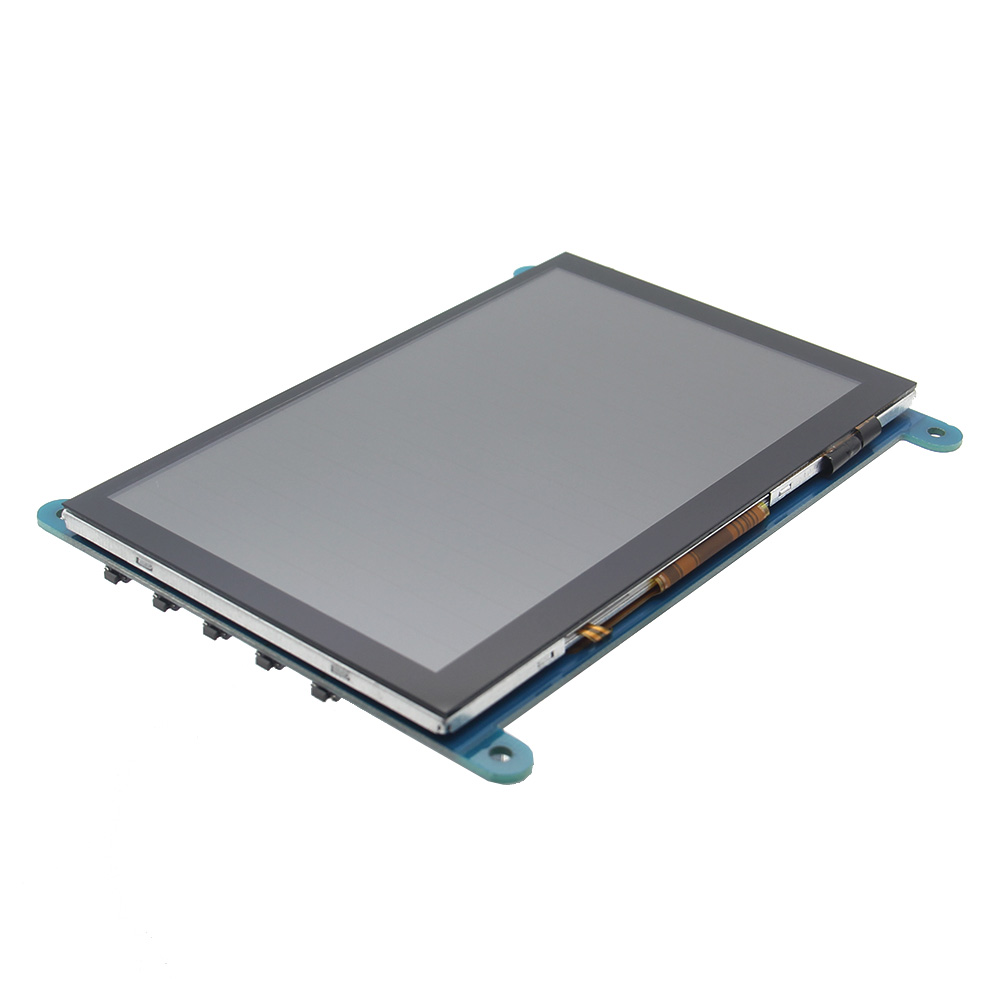 ,
,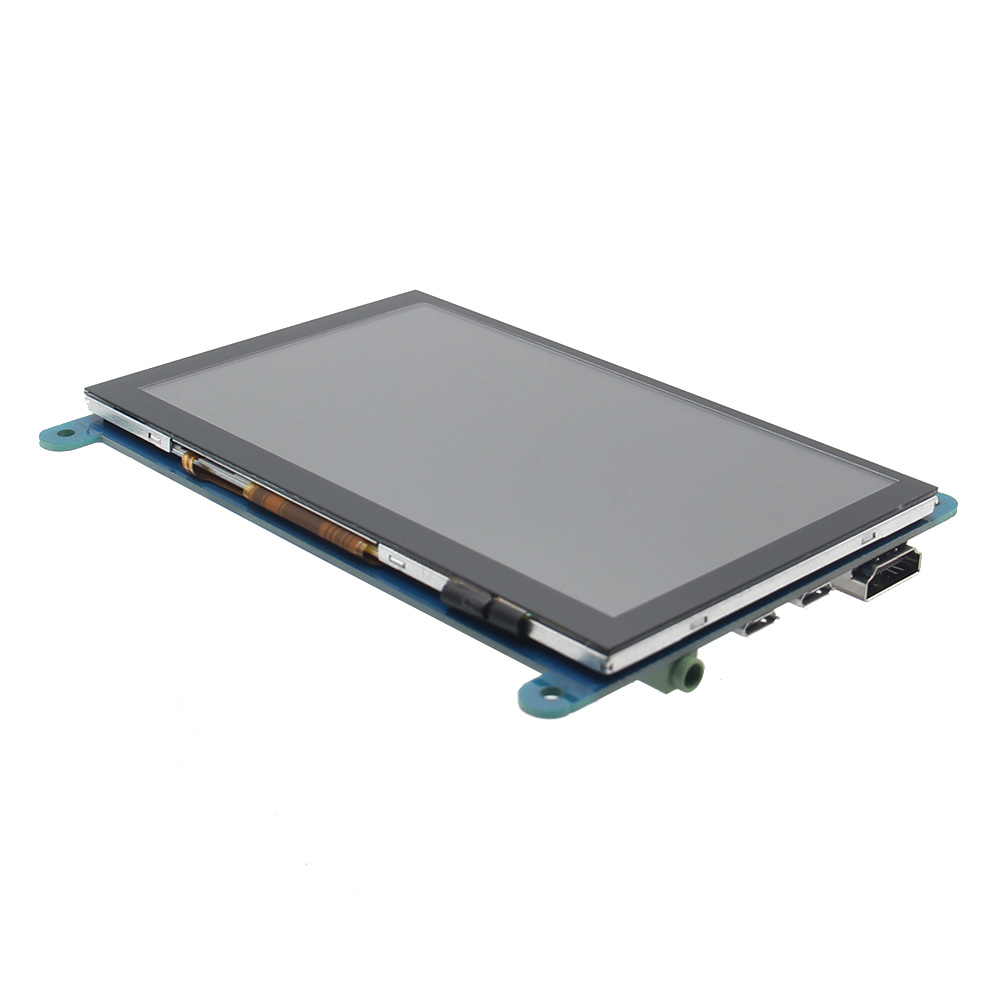 ,
,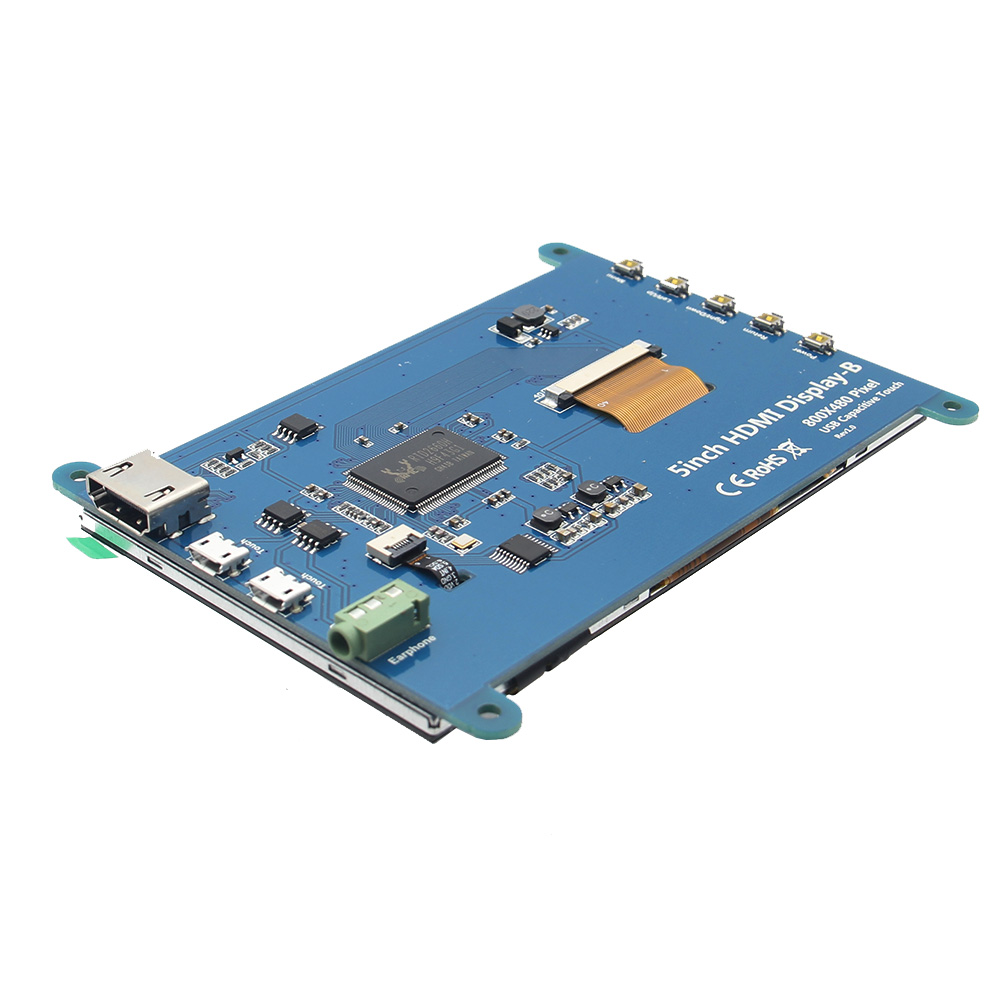 ,
, ,
,
Shipping Time
After you successfully placed an order at RenhotecIC.com, you will receive a confirmation email with your invoice. Once your order is shipped, you will be emailed with the tracking information of your package. Also, you can choose your preferred shipping method during the checkout process. Kindly advise: please select DHL/FedEx if you need our product urgently.
The timeline of the whole shipping process is shown below:
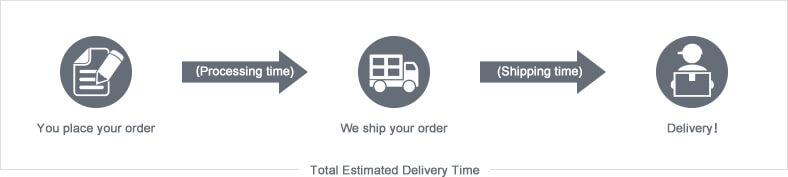
The total delivery time is calculated from the time your order is successfully placed to the time received. Total delivery time is broken down into processing time and shipping time.
Processing time: The time it takes to prepare your item(s), includes preparing your items, performing quality inspections, and packaging for shipment. Normally, the processing time is 1-3 days (Only include Monday to Saturday ) after getting your order.
Shipping time: The time for your item(s) to travel from our warehouse to your destination. The shipping time depends on the shipping method you chose. Please refer to the shipping rate section for details.
Shipping Rates
You could choose the shipping method based on your preference during checkout, different shipping methods will apply different rates and shipping times. Please check the following chart for detail:
You could choose the shipping method based on your preference during checkout, different shipping methods will apply different rates and shipping times. Please check the following chart for detail:
| Shipping Method | Shipping Rates | Shipping Times |
| Flat Shipping (Promotion) | $10 | About 5-30 Working Days to Worldwide (Only include Monday to Saturday ) |
Standard Express(0.5KG starting price listed) | Based On Weights | About 5-15 Working Days to Worldwide (Only include Monday to Saturday ) |
Priority Express (0.5KG starting price listed) | Based On Weights | About 3-7 Working Days to Worldwide (Only include Monday to Saturday ) |
In addition, the transit time depends on where you're located, the shipping method you choose, and where your package comes from. We will keep you informed of any problems here to help you get your order as soon as possible.
If you want to know more information, please contact the customer service by contact form or sales@renhotecic.com. We will settle your problem as soon as possible. Enjoy shopping!