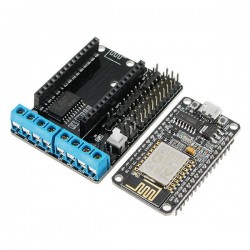DC5V 4-Channel Android Mobile bluetooth Relay Module

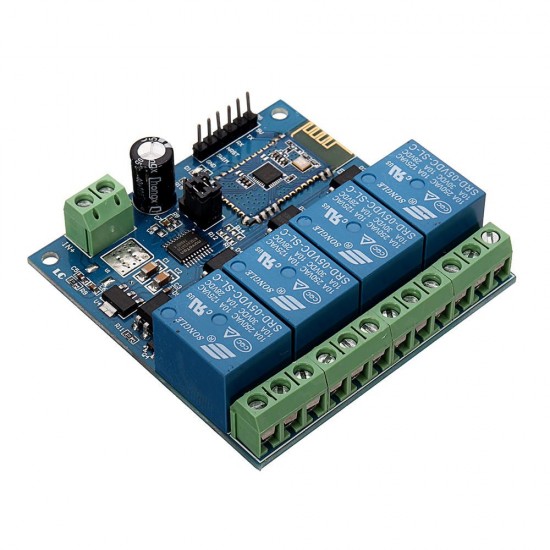
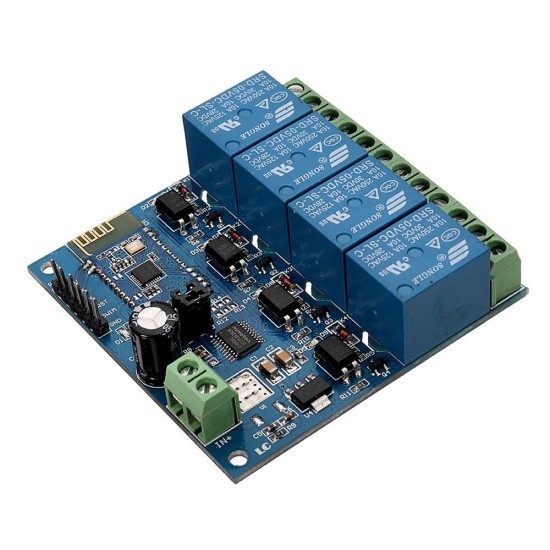
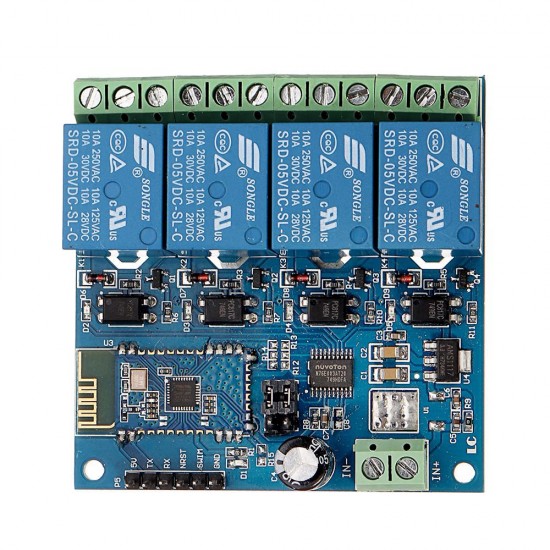



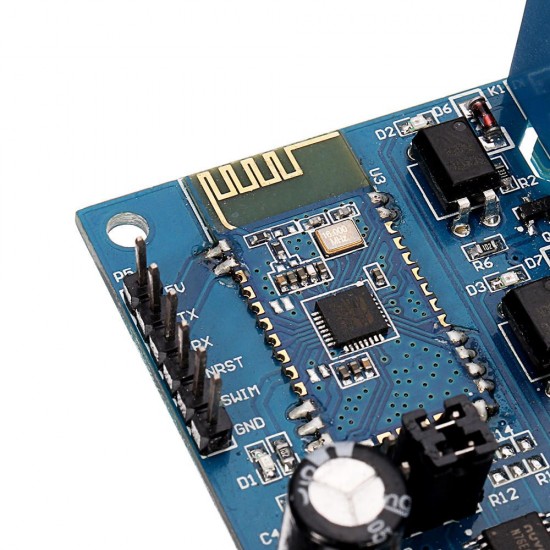
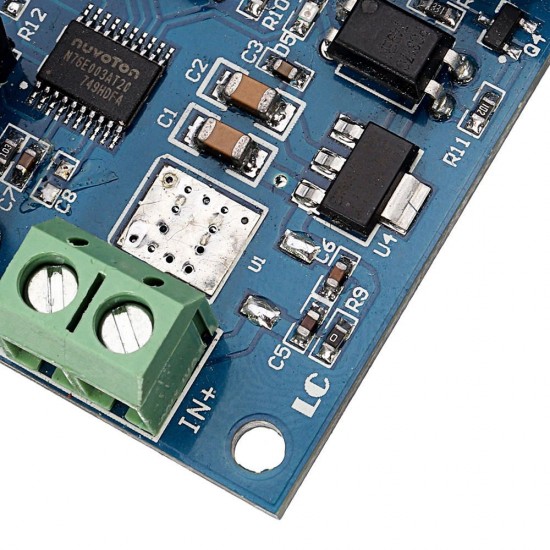









- Stock: In Stock
- Model: EB0047756
- SKU: EB0047756
5V bluetooth 4-channel relay module equip with SPP-C bluetooth 2.1 slave module and 8 bit high performance MCU, you can control the relay with cellphone APP directly.
APP LCBS download separately (recommended): https://pan.baidu.com/s/1dFNa2kx
Use data download package (included app): https://pan.baidu.com/s/1bprWzO7
Bluespp bluetooth serial APP separately download: https://pan.baidu.com/s/1dEYlIqX
The function and characteristics:
1, On-board N76E003/STM8S003 and SPP-C bluetooth 2.1 module
2, The relay can be controlled with APP
3, Effective control distance(on open area): 10m
4, Power supply: 5V
5, On-board 5V, 10 A / 250 v AC 10 A / 30 v DC relay, absorb 100000 times
continuously, Module with diode effusion protection, short response time
6, On-board optocoupler isolation components, anti-interference ability is strongly
7, On-board bluetooth indicator and relay indicator LED
8, On-board preserved UART debug interface(Baud rate is 9600) and MCU program interface
9, Size: 62.7*63.2mm
Interface:
IN+, IN-: 5V power input
TX, RX: UART communication
SWIM, NRST: MCU program interface
LED D2/D3/D4/D5(red): Relay indicator
LED D1(blue): bluetooth state indicator, the description of D1 as below:
(1)It’s means wait for establishing connection with the APP when D1 blink slowly
(2)It’s means the bluetooth connect with the APP successfully when D1 on all the time
Relay control command(must be hex format):
Open the 1st relay: A0 01 01 A2
Close the 1st relay: A0 01 00 A1
Open the 2nd relay: A0 02 01 A3
Close the 2nd relay: A0 02 00 A2
Open the 3rd relay: A0 03 01 A4
Close the 3rd relay: A0 03 00 A3
Open the 4th relay: A0 04 01 A5
Close the 4th relay: A0 04 00 A4
Control the relay with APP:
1, The IN+, IN- connect to 5V DC adapter
2, Controlled the relay with APP
There are 2 types APP available: one is a specialized APP that designed by LCTECH, another one is a common APP that downloaded from Android market.
2.1, Specialized APP instructions:
2.1.1, Install the “bluetoothDemo” APP on your Android phone, open it and click”search”, and then connect to the bluetooth module. Generally,the default name of the bluetooth is BT04-A and password is 1234, it means the connection is ok when the blue LED on all the time. Then you can click the function block to control the relay.
2.2, Common APP instructions(give example with the 1st and 2nd relay ):
2.2.1, Install APP “BlueSPP_37” on your Android phone. It’s used for send the relay command to the bluetooth module . Click”SWITCH” , press the function block and insert the relay command name and content(Remark: the command content is HEX format)
2.2.2, Open “BlueSPP_37”APP, click”CONNNECT”, insert the password if needed(the default password is 1234), and then you can click the function block to control the relay after the status of the blue led is on all the time.
3, Additional function (As an USB relay module )instructions:
For that,You need an USB to TTL module. IN+ , IN- connect to 5V adapter, and the GND, TX, RX pins of the TTL module connect to the GND, TX, RX pins of the relay module. Turn on the power, Open a Serial debugging software on your PC, the baud rate is 9600.After that you can send relay command to control the relay. For example, send A0 01 01 A2 or A0 01 00 A1 can open or close the first relay(remark: the command format is HEX):
4, How to modify the SSID and PASSWORD of the bluetooth module
Connecting method: You need an USB to TTL module, the 5V, GND, RX, TX pins of the TTL module connect to the 5V, GND, TX, RX pins of the relay module,and then we can send AT command of the bluetooth module to modify the SSID and PASSWORD with serial debugging software,just as below:
1, Modify PASSWORD: For example, if we want to change the password(default is 1234) to 8888, we can send “AT+PIN8888”(If no response, maybe you need press ENTER before click “Send”)
2, Modify SSID(bluetooth device name): For example, if we want to change the SSID to BOLUTEK(default is BTA-04) ,we can send ”AT+NAMEBOLUTEK ” , and then send “AT+RESET” can set the device name as BOLUTEK.
Package included:
1 x DC5V 4-Channel bluetooth Relay Module
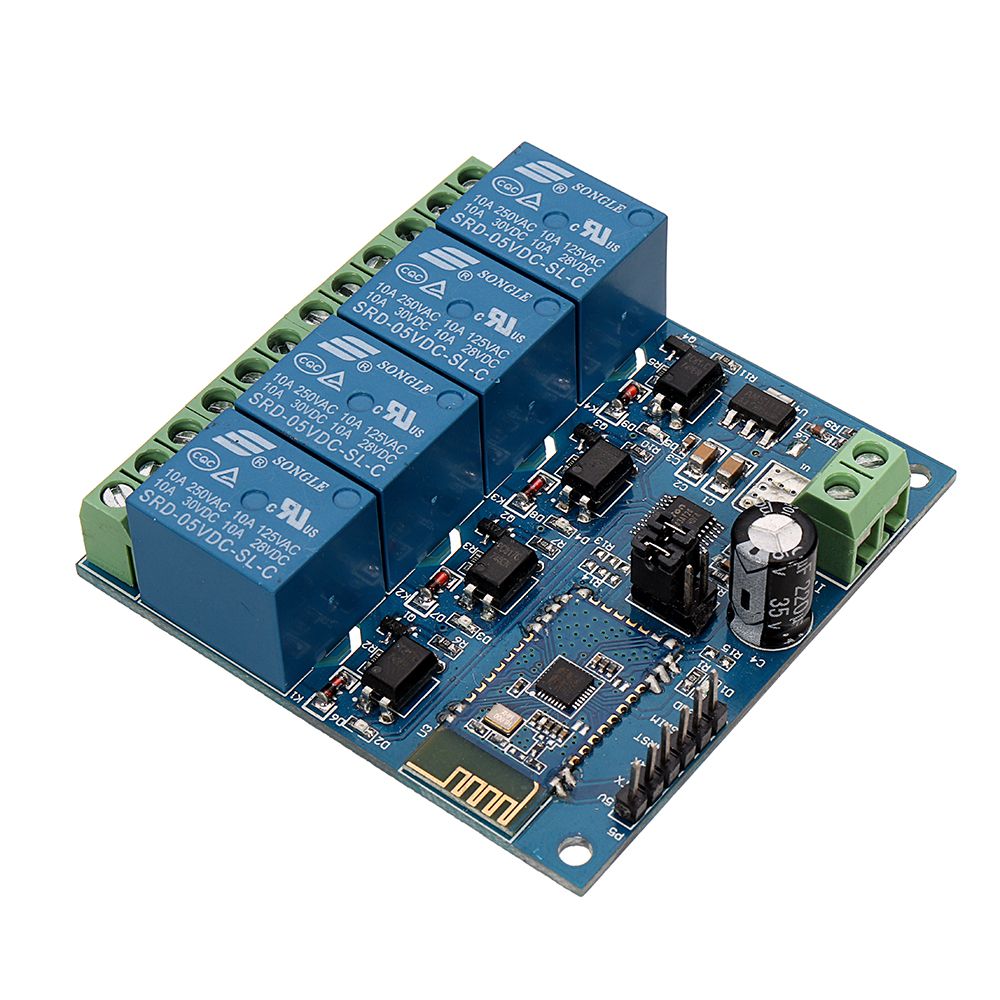
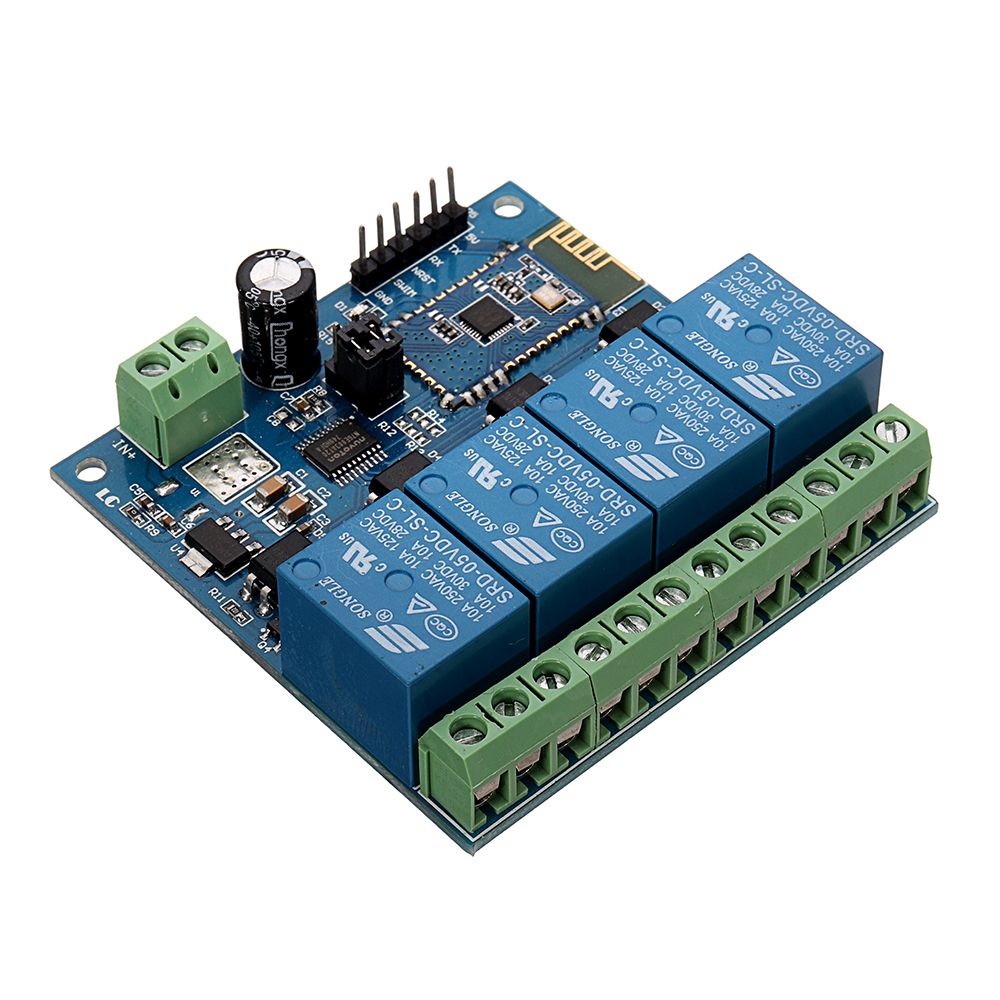
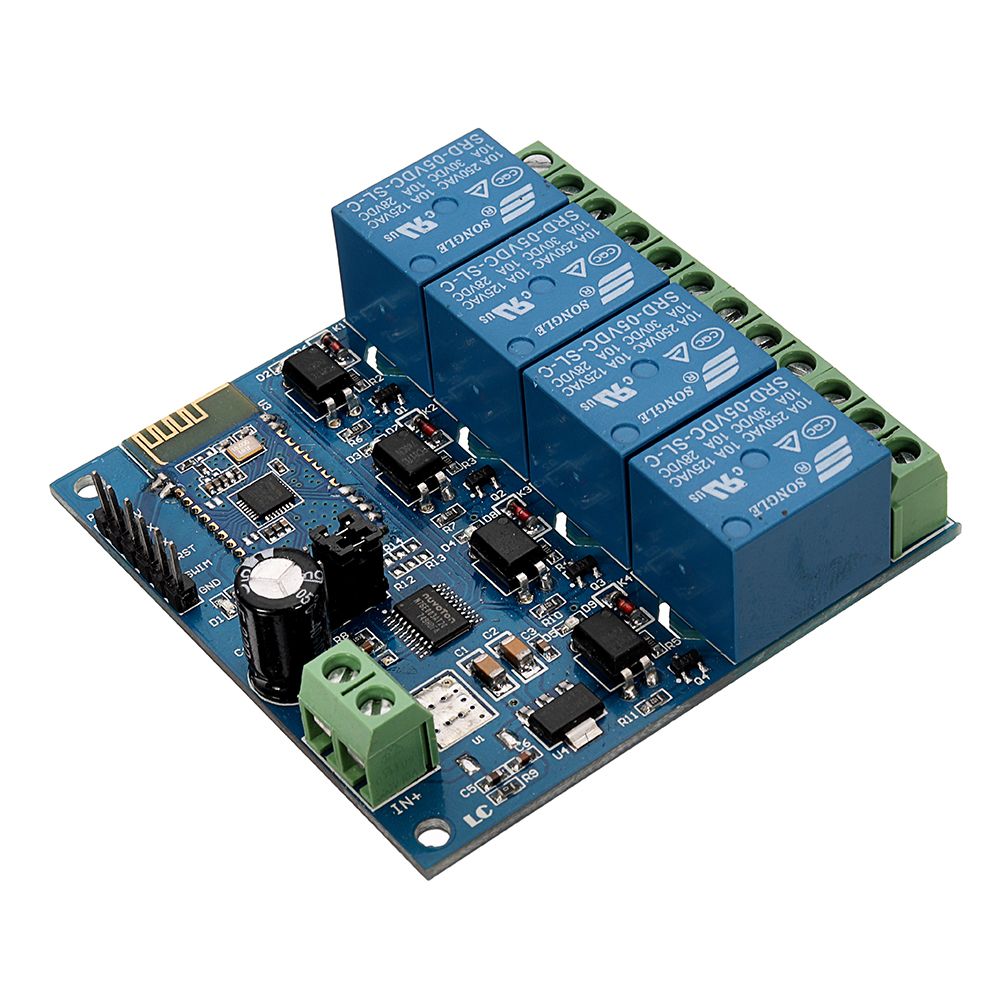
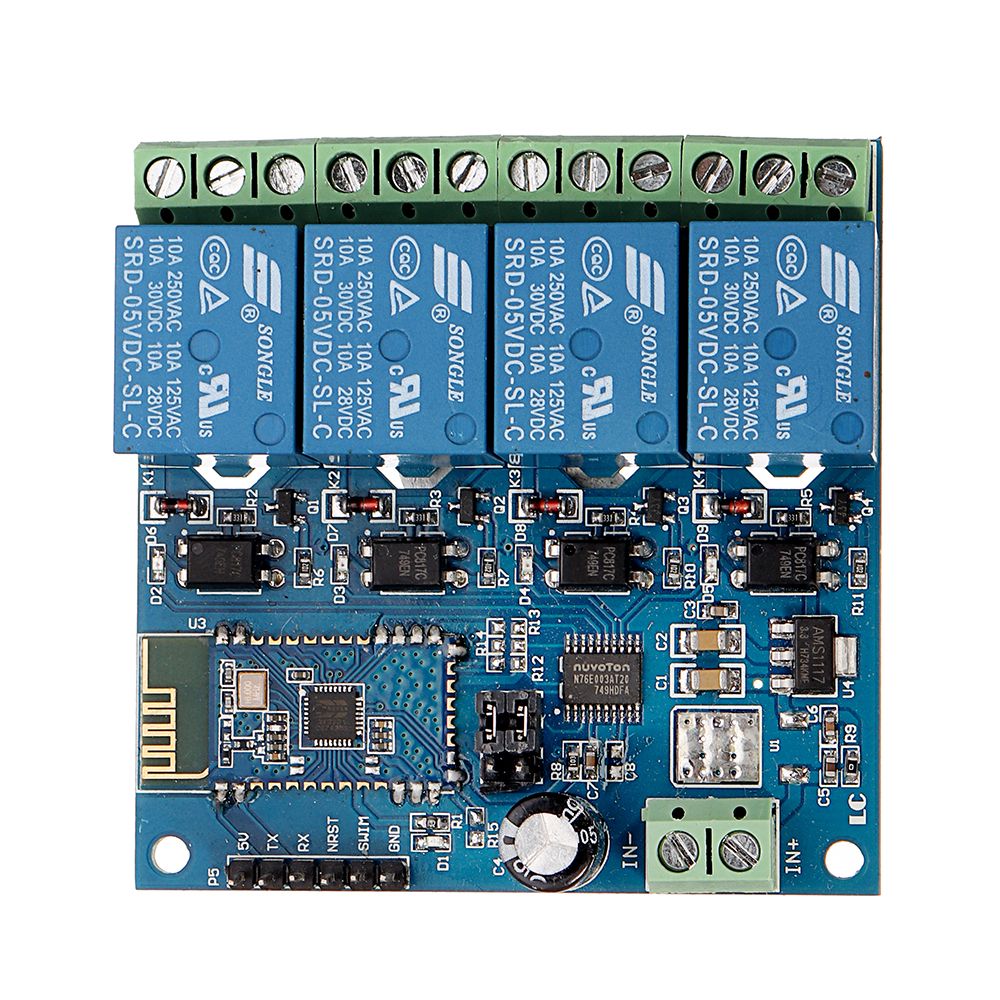


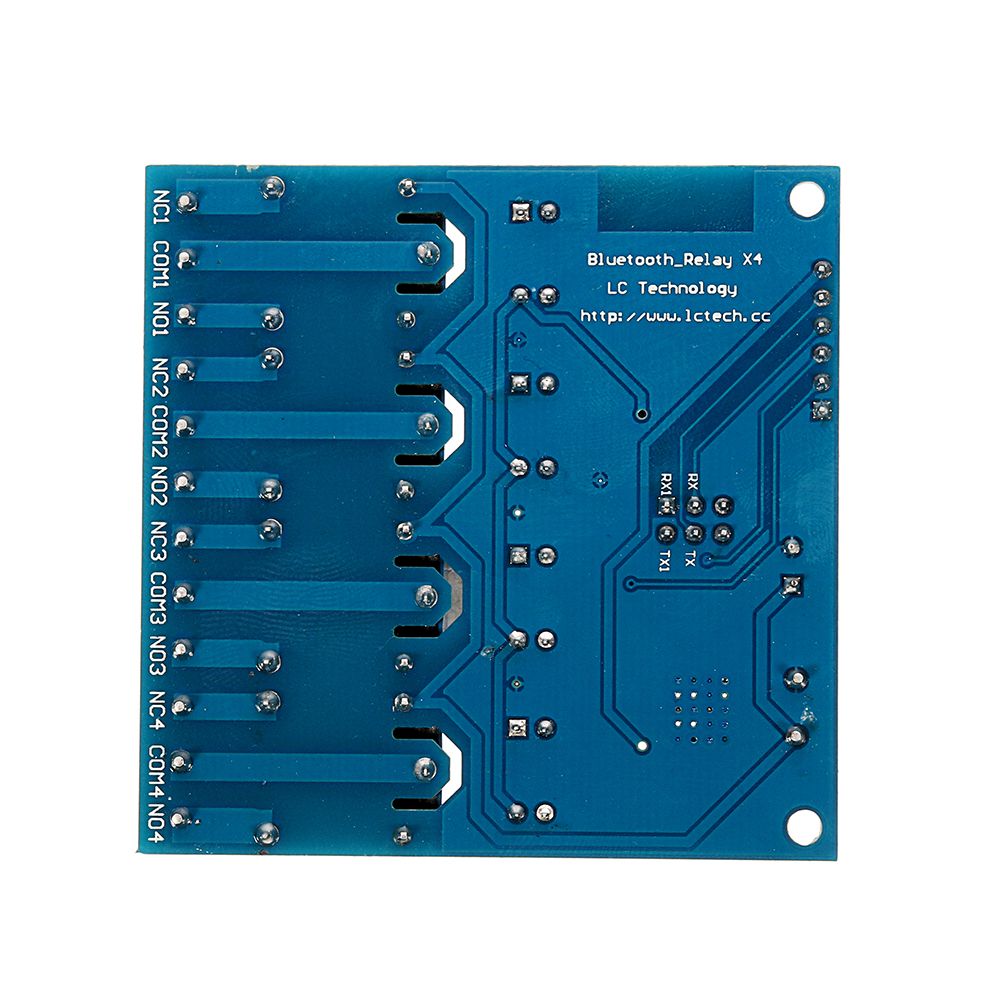
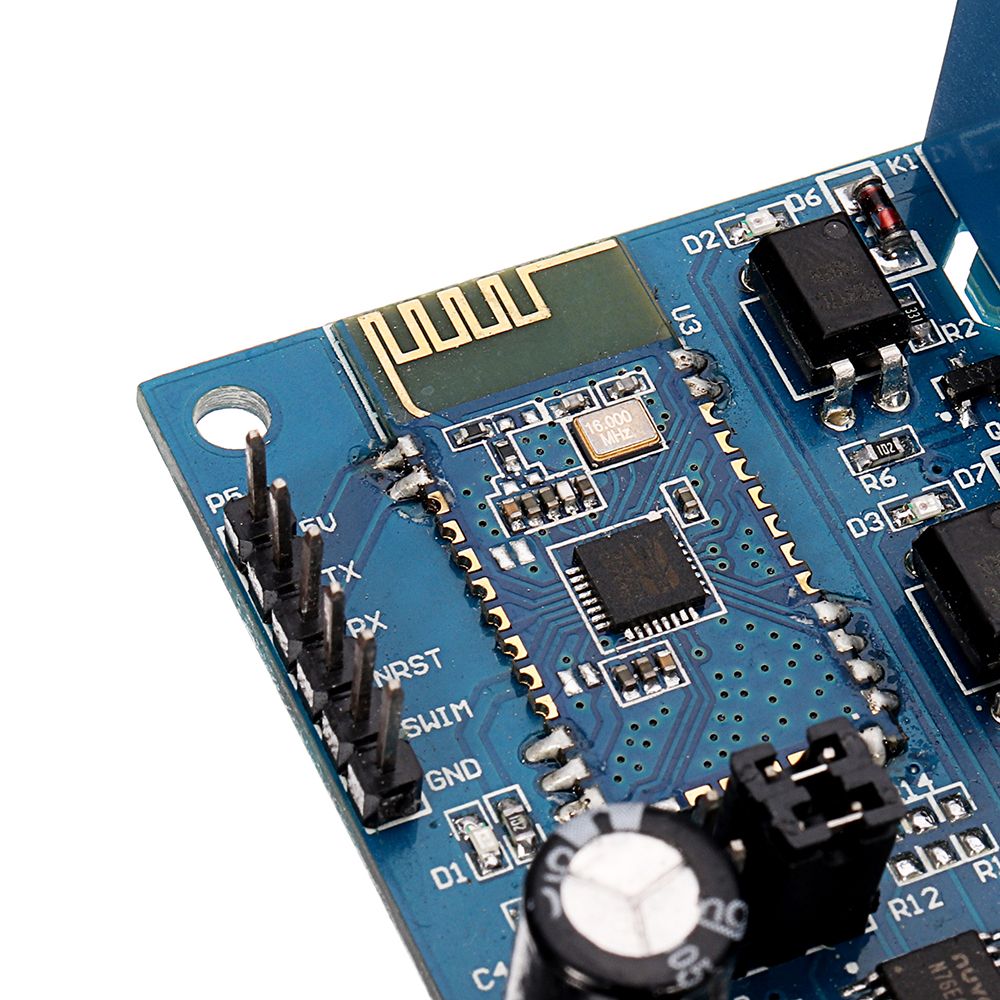
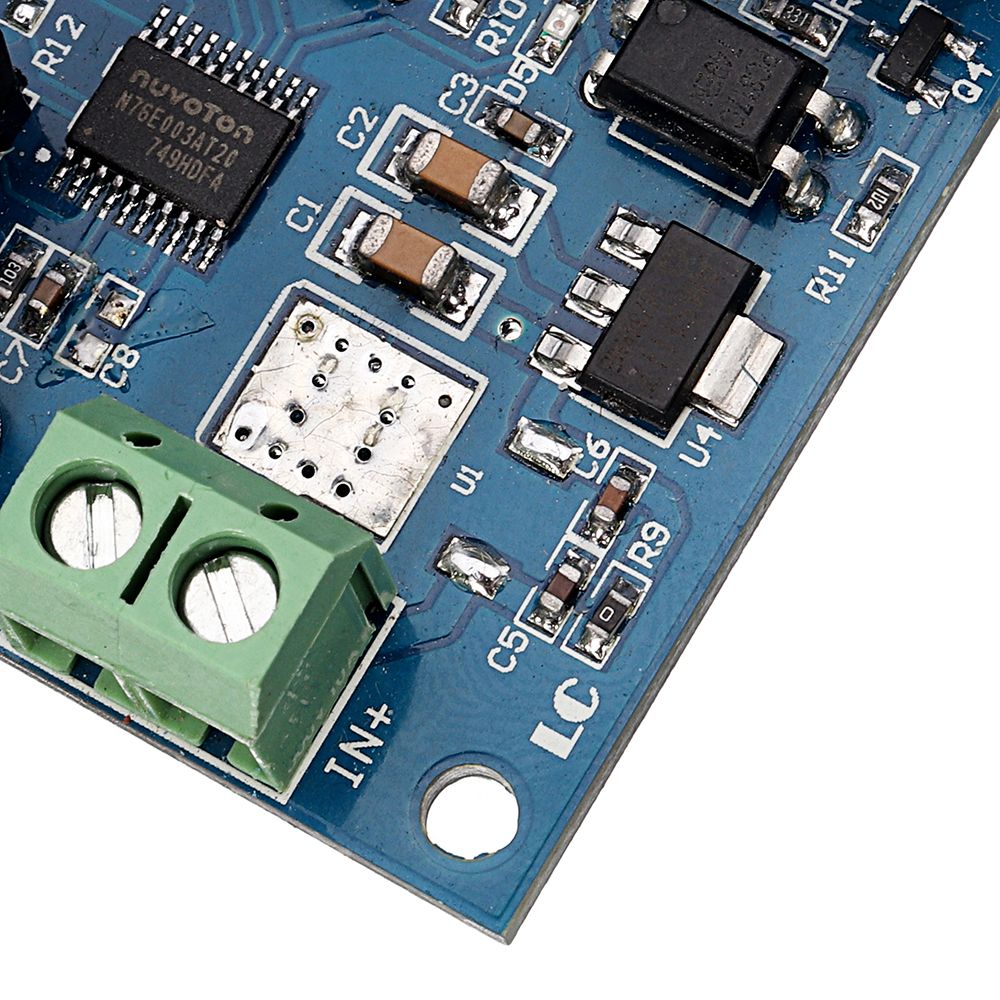
Shipping Time
After you successfully placed an order at RenhotecIC.com, you will receive a confirmation email with your invoice. Once your order is shipped, you will be emailed with the tracking information of your package. Also, you can choose your preferred shipping method during the checkout process. Kindly advise: please select DHL/FedEx if you need our product urgently.
The timeline of the whole shipping process is shown below:
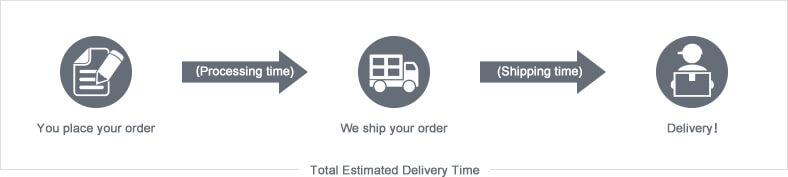
The total delivery time is calculated from the time your order is successfully placed to the time received. Total delivery time is broken down into processing time and shipping time.
Processing time: The time it takes to prepare your item(s), includes preparing your items, performing quality inspections, and packaging for shipment. Normally, the processing time is 1-3 days (Only include Monday to Saturday ) after getting your order.
Shipping time: The time for your item(s) to travel from our warehouse to your destination. The shipping time depends on the shipping method you chose. Please refer to the shipping rate section for details.
Shipping Rates
You could choose the shipping method based on your preference during checkout, different shipping methods will apply different rates and shipping times. Please check the following chart for detail:
You could choose the shipping method based on your preference during checkout, different shipping methods will apply different rates and shipping times. Please check the following chart for detail:
| Shipping Method | Shipping Rates | Shipping Times |
| Flat Shipping (Promotion) | $10 | About 5-30 Working Days to Worldwide (Only include Monday to Saturday ) |
Standard Express(0.5KG starting price listed) | Based On Weights | About 5-15 Working Days to Worldwide (Only include Monday to Saturday ) |
Priority Express (0.5KG starting price listed) | Based On Weights | About 3-7 Working Days to Worldwide (Only include Monday to Saturday ) |
In addition, the transit time depends on where you're located, the shipping method you choose, and where your package comes from. We will keep you informed of any problems here to help you get your order as soon as possible.
If you want to know more information, please contact the customer service by contact form or sales@renhotecic.com. We will settle your problem as soon as possible. Enjoy shopping!