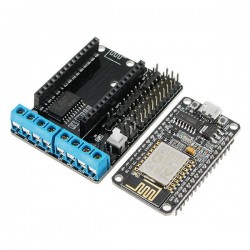DPS5020 Constant Voltage Current Step Down Communication Digital Power Supply Buck Voltage Converter LCD Voltmeter 50V 20A



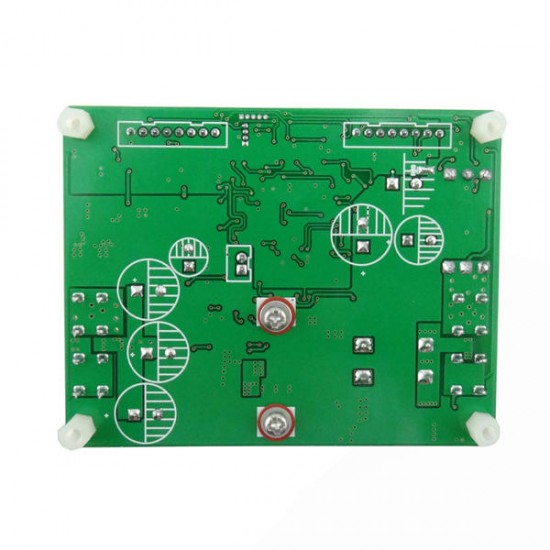










- Stock: In Stock
- Model: EB0043625
- SKU: EB0043625
Available Options
1. Before buying this product, please download the upper computer software and test, if it fits your computer , you can buy
2. The upper computer only support For Win7 and above.
3. This is file for upper computer installation and software, you can download:
https://www.mediafire.com/folder/3iogirsx1s0vp/DPS_communication_upper_computer
Technical parameters:
Input voltage range: 6.00-60.00V
Output voltage range: 0V-50.00V
Output current: 0-20.00A
Output power range: 0-1000W
Product Weight: about 222g
Display module size: 79*43*41(mm) (L*W*H)
Open size: 71mm*39mm
Power module size: 93*71*41(mm) (L*W*H)
Length of connecting line: 200mm
Fixed hole center distance: 86mm, 64mm
Output voltage resolution: 0.01V
Output current resolution: 0.01A
Output Voltage accuracy: ± (0.5% + 1 digit)
Output Current accuracy: ± (0.5% + 2 digits)
NOTE: 1.You must make sure that the input voltage is 1.1 times higher than output voltage. Under large current circumstances, pay attention to heat elimination.
2. Connection between display part and power part should be according to the corresponding words. Otherwise it will not work by wrong connection
| DPS3005 (ID: 1161595) | DPS5005 (ID: 1062473) | DPS5015 (ID: 1267786) | DPS5020(This item) | DPH5005 (ID: 1230368) | DPS8005 (ID: 1257198) | ||||||
| DP50V5A | DP30V5A | DPS3003 (ID: 1062475) | DPS3012 (ID: 1065235) | DPH3205 (ID: 1105294) | DPS3005 | DPS5005 | DPS5015 | DPS5020 | DPH5005 | DPS8005 | |
| DPS3005-USB | DPS5005-USB | DPS5015-USB | DPS5020-USB | DPH5005-USB | DPS8005-USB | ||||||
| DPS3005-USB-BT | DPS5005-USB-BT | DPS5015-USB-BT | DPS5020-USB-BT | DPH5005-USB-BT | DPS8005-USB-BT | ||||||
| Difference between DP,DPS and DPH | 1. DPS series are updated version. Panel is different. In DPS series, we change the M1/↑and M2/↓ into V/↑and A/↓. You can press those buttons Set the voltage and current fast. We add a new function “set default boot open or close output”Others are not changed. 2. All those power supply can charge the battery directly, don't need external diode. When charging battery, don’t connect battery polarity reversely , otherwise, power parts will bunt. Find the difference between DPS and DP see this video https://www.youtube.com/watch?v=ptt931rrXo8 3. DP power supply and DPS power supply are all buck (step-down) converter. But DPH3205 and DPH5005 is buck-boost (step-down and step-up) converter. 4. DPS3005, DPS5005 DPS5015, DPS5020, DPH5005 and DPS8005 have communication version. You can connect PC and use upper computer. | ||||||||||
| Communication function | NO | NO | NO | NO | NO | Yes | Yes | Yes | YES | YES | YES |
| Working mode | Buck | Buck | Buck | Buck | Buck-Boost | Buck | Buck | Buck | Buck | Buck- Boost | Buck |
| Input voltage | 6-55V | 6-40V | 6-40V | 6-40V | 6-40V | 6-40V | 6-55V | 6-60V | 6-60V | 6-50V | 10-90V |
| Output voltage | 0-50.00V | 0-32V | 0-32V | 0-32V | 0-32V | 0-32V | 0-50V | 0-50V | 0-50V | 0-50V | 0-80V |
| Output current | 0-5.000A | 0-5.000A | 0-3.000A | 0-12.00A | 0-5.000A | 0-5.000A | 0-5.000A | 0-15.00A | 0-20.00A | 0-5.000A | 0-5.000A |
| Output power | 0-250W | 0-160W | 0-96W | 0-384W | 0-160W | 0-160W | 0-250W | 0-750W | 0-999.9W | 0-250W | 0-400W |
| Voltage resolution | 0.01V | 0.01V | 0.01V | 0.01V | 0.01V | 0.01V | 0.01V | 0.01V | 0.01V | 0.01V | 0.01V |
| Current resolution | 0.001A | 0.001A | 0.001A | 0.01A | 0.001A | 0.001A | 0.001A | 0.01A | 0.01A | 0.001A | 0.001A |
| Product size | 79*43*38mm (display part)| 93*71*41(power module) Only DPS5020/DPS5015/DPS3012/DPH5005/DPH3205 has power module | ||||||||||
| Screen | Color LCD | ||||||||||
| Fan | NO | NO | NO | YES | YES | NO | NO | YES | YES | YES | NO |
| Charge the battery | YES | YES | YES | YES | YES | YES | YES | YES | YES | YES | YES |
| Function | ·Preset output voltage / current(in two places by SET KEY) ·Preset protection value ·6 running status icons ·Key lock ·Data setting and store the specified data group ·Store shortcut storage value ·Exact shortcut M1 or M2 or specified data group ·Adjust LCD brightness ·Open or close output ·10 data groups | · Preset output voltage / current(in two places, by V,A button and SET KEY) · Preset protection value · 6 running status icons · Key lock · Data setting and store the specified data group · Store shortcut storage value · Exact shortcut M1 or M2 or specified data group · Adjust LCD brightness · Open or close output · 10 data groups · Set default boot open or close output | |||||||||
File download :
1, DPS5020 operation instruction, PC software and PC software instuction , android phone APP
A: Main download link: http://www.mediafire.com/folder/xmaf7xw1coetq/DPS5020_file
B: Backup download linlk: https://drive.google.com/open?id=1nP9Vi6cgzv2zbxJG006256rYkz-R_jBL
2, PC software (only support For Win7 and above) download link http://www.mediafire.com/folder/xmaf7xw1coetq/DPS5020_file or https://drive.google.com/open?id=1nP9Vi6cgzv2zbxJG006256rYkz-R_jBL
3, APP download link :
Android phone APP (support android 5.0 and above): http://www.mediafire.com/folder/xmaf7xw1coetq/DPS5020_file
4, For 5020 USB BT CASE C2, that is DPS5020 USB BT and case suitable for DPS5020 USB BT,
The installation struction: (suitable for with power module part product): https://www.mediafire.com/folder/rsbgws8grh6zo/communication_metal_houing_with_power_board
and similar Installation video: https://www.youtube.com/watch?v=ENZg4yTjhnY&t=2s
5: Upper computer installation, connection by USB and Bluetooth video: https://www.youtube.com/watch?v=7BL6KmY4x-A&t=1s
Android phone APP video show: https://www.youtube.com/watch?v=mX1oO1a1nGs

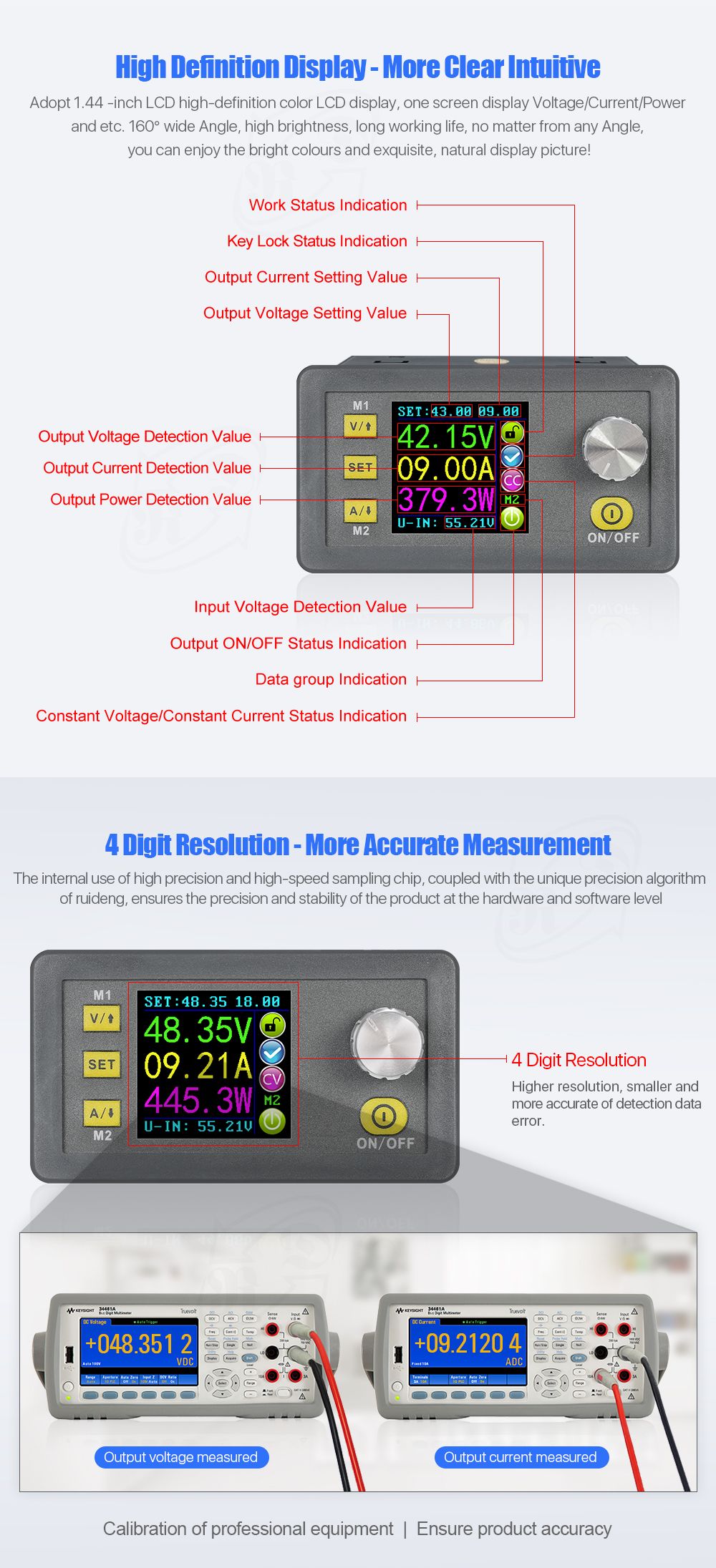
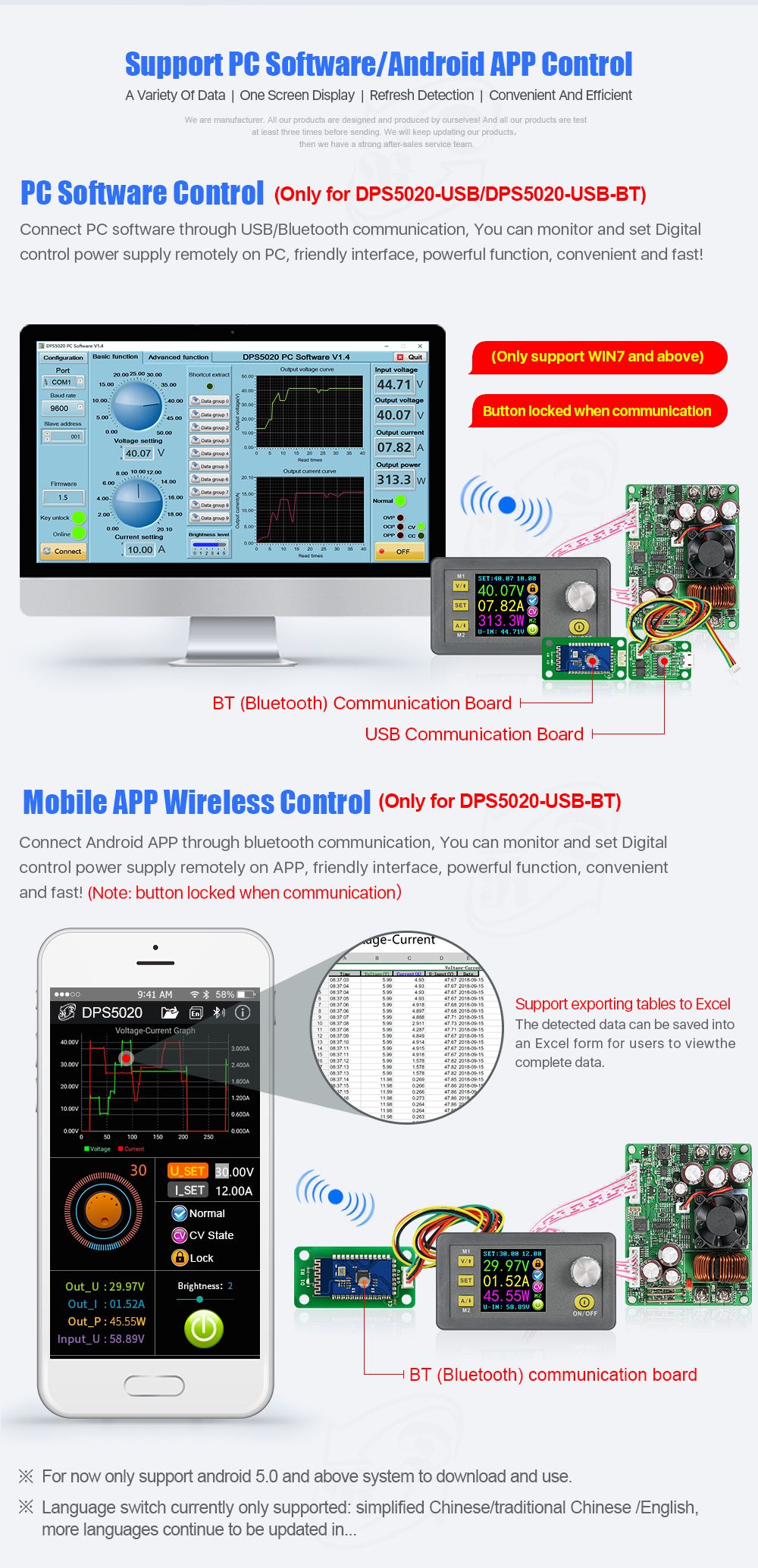
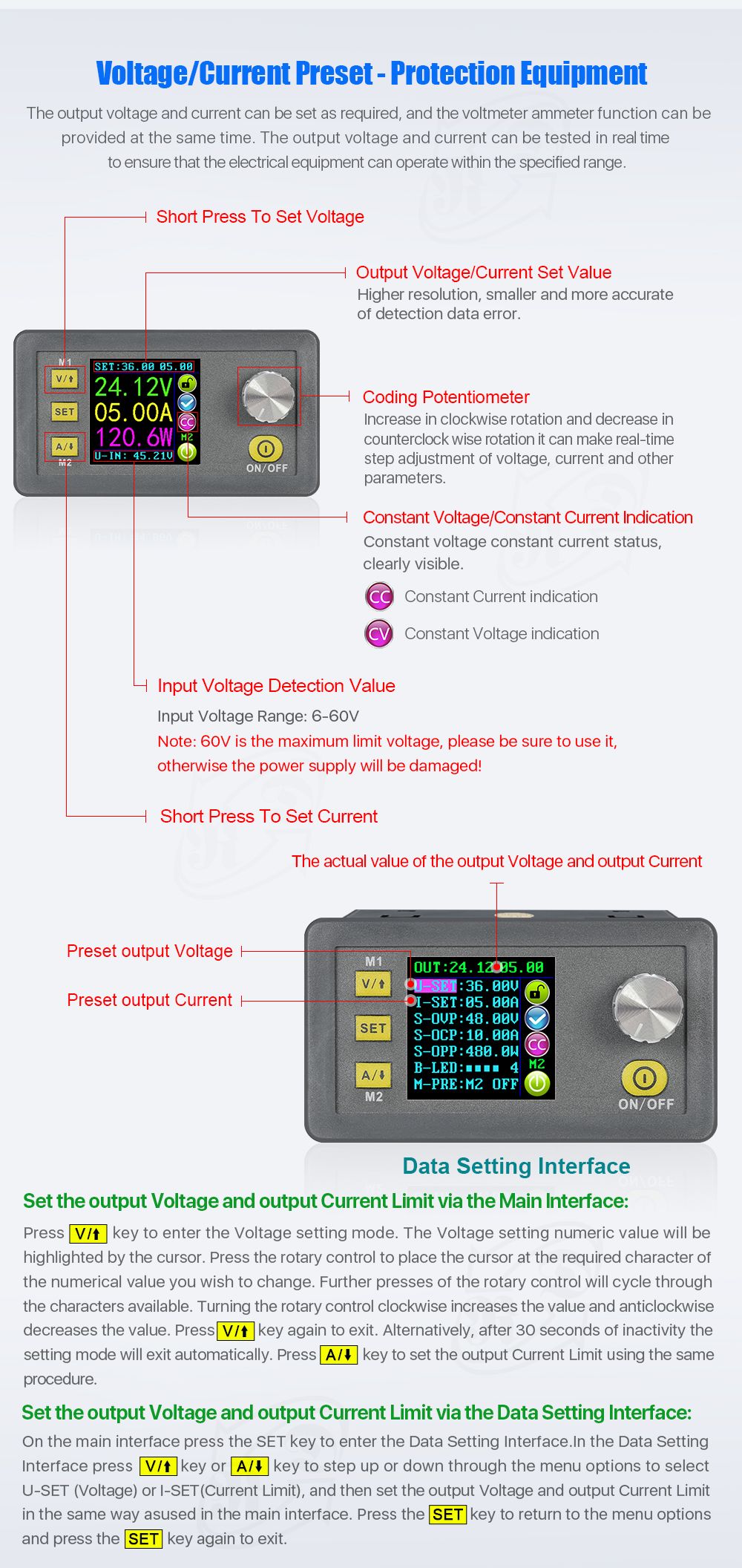

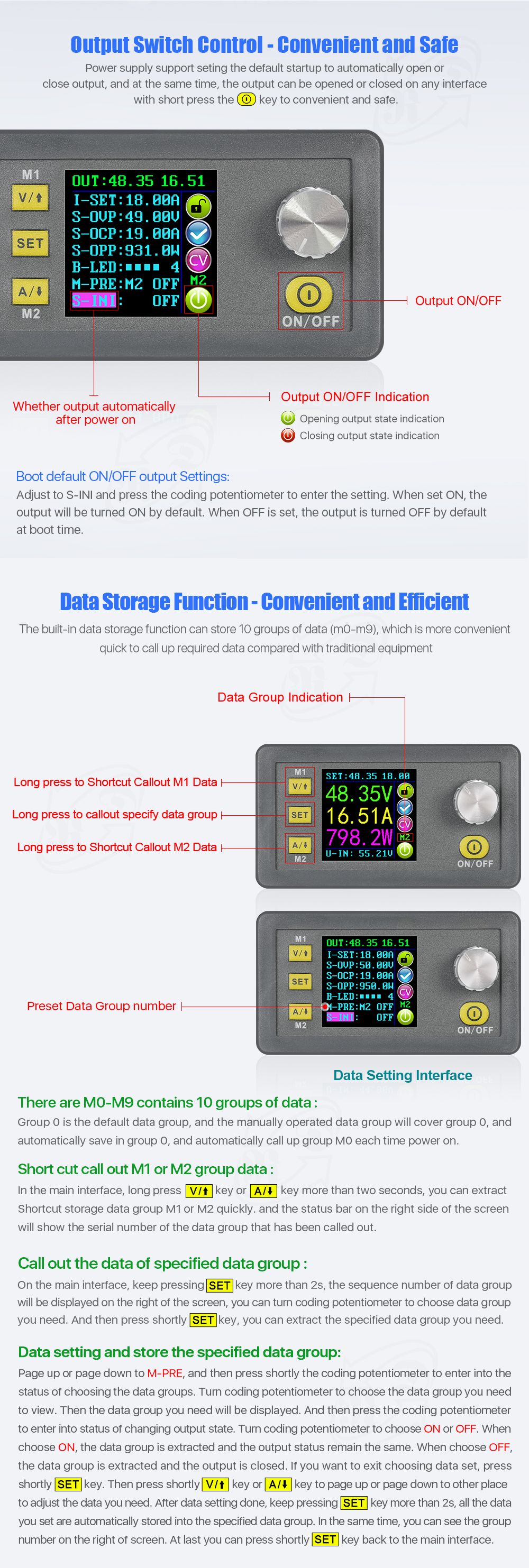
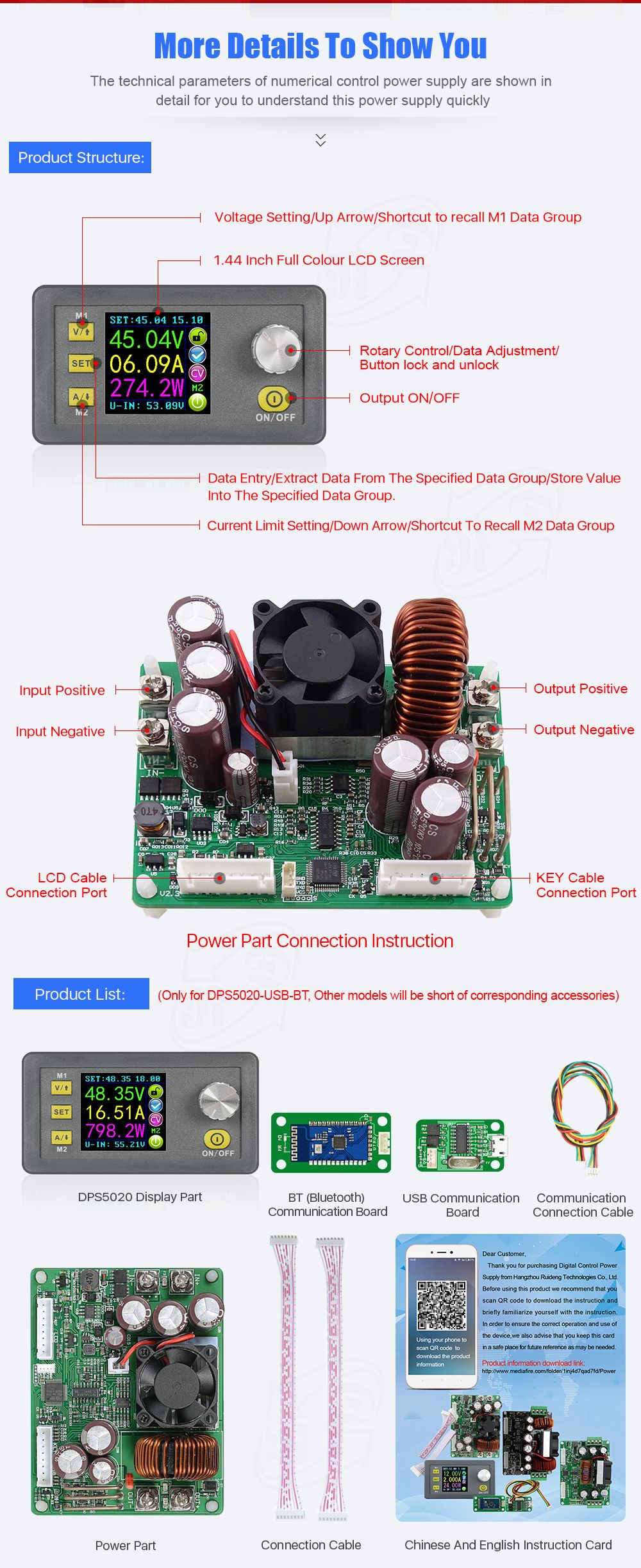
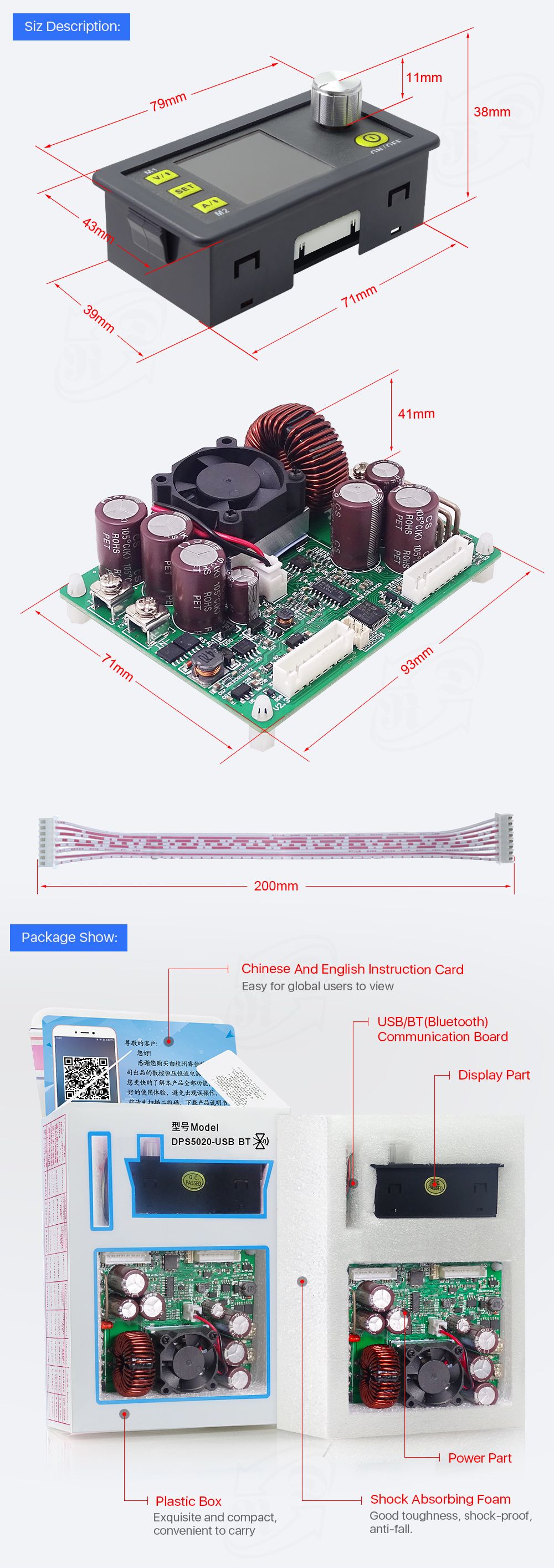

Shipping Time
After you successfully placed an order at RenhotecIC.com, you will receive a confirmation email with your invoice. Once your order is shipped, you will be emailed with the tracking information of your package. Also, you can choose your preferred shipping method during the checkout process. Kindly advise: please select DHL/FedEx if you need our product urgently.
The timeline of the whole shipping process is shown below:
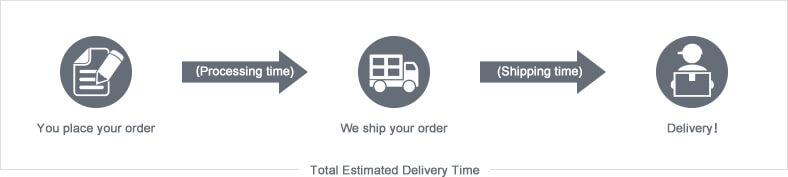
The total delivery time is calculated from the time your order is successfully placed to the time received. Total delivery time is broken down into processing time and shipping time.
Processing time: The time it takes to prepare your item(s), includes preparing your items, performing quality inspections, and packaging for shipment. Normally, the processing time is 1-3 days (Only include Monday to Saturday ) after getting your order.
Shipping time: The time for your item(s) to travel from our warehouse to your destination. The shipping time depends on the shipping method you chose. Please refer to the shipping rate section for details.
Shipping Rates
You could choose the shipping method based on your preference during checkout, different shipping methods will apply different rates and shipping times. Please check the following chart for detail:
You could choose the shipping method based on your preference during checkout, different shipping methods will apply different rates and shipping times. Please check the following chart for detail:
| Shipping Method | Shipping Rates | Shipping Times |
| Flat Shipping (Promotion) | $10 | About 5-30 Working Days to Worldwide (Only include Monday to Saturday ) |
Standard Express(0.5KG starting price listed) | Based On Weights | About 5-15 Working Days to Worldwide (Only include Monday to Saturday ) |
Priority Express (0.5KG starting price listed) | Based On Weights | About 3-7 Working Days to Worldwide (Only include Monday to Saturday ) |
In addition, the transit time depends on where you're located, the shipping method you choose, and where your package comes from. We will keep you informed of any problems here to help you get your order as soon as possible.
If you want to know more information, please contact the customer service by contact form or sales@renhotecic.com. We will settle your problem as soon as possible. Enjoy shopping!