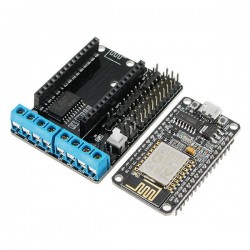Electronic Keyboard Unit MEGA328P Inside 16Key Fruit Paino with RGB LED and Buzzer


















- Stock: In Stock
- Model: EB0049053
- SKU: EB0049053
Description:
MA KEY Unit is inspired by an Invention kit called Ma key Ma key which brings the concept that users can connect everyday objects to computer programs. Using a circuit board, alli gator clips, and a USB cable, the circuit uses closed loop electrical signals to send the microprocessor either a keyboard stroke or m o u s e click signal. We've tried connect a bounch of fruits, one for each key,to this Unit. When you touch the ap ple, you make a connection, and Ma Key sends the processor a keyboard message. The buzzer inside or speaker on M5core will exhibit the key value, so instead of using a keyboard, you can make a fruit piano.
This Unit communicates with the M5Core via the GROVE A I2C(0x51).
Instructions:
1 Use the buzzer on the unit to exhibit sounds:
Take a Dupont wire(male to male), one end plug into GND, hold the other end to your hand. Take another Dupont wire(male to male), one end plug into different key holes, the other end hold by the other hand. Make it a close circult. Plug into different key tones the buzzer will emit the corresponding tones.
2 Use the speaker on the M5core to exhibit sounds: Connct MA KEY with M5Core via Grove A Download this example: https://github.com/m5stack/M5-ProductExampleCodes/tree/master/Unit/Makey_NewVersion//Makey_new_version.
Repeat the same operation as above. you will see this sound much better.
Product Features:
- for Mega328p Controller
- Buzzer inside
- Up to 16 keys
- Software Development Platform: for , UIFlow(Blockly,Python)
- Two Le go-compatible holes
- Product Size: 32.2mm x 24.2mm x 8.2mm
- Product weight: 7.1g
Package Included:
- 1x MA KEY unit
- 1x GROVE Cable
Application:
- Fruit piano

Related Link:
-
Offical Video: https://www.youtube.com/channel/UCozgFVglWYQXbvTmGyS739w
-
Forum: http://forum.m5stack.com/
-
Maykey Firmware: https://github.com/m5stack/M5-ProductExampleCodes/tree/master/Unit/Makey_NewVersion/firmware_328p
EasyLoader

1.EasyLoader is a simple and fast program burner, and each product page has a product-related case program for EasyLoader.
2.After downloading the software, double-click to run the application, connect the M5 device to the computer via the data cable, select the port parameters, and click "Burn" to start burning.3.The CP210X (USB driver) needs to be installed before the EasyLoader is burned. Click here to view the driver installation tutorial: https://docs.m5stack.com/#/en/related_documents/establish_serial_connection
Example:
1. for IDE
The code below is incomplete. To get complete code, please click here: https://github.com/m5stack/M5-ProductExampleCodes/tree/master/Unit/Makey_NewVersion//Makey_new_version.
#include <M5Stack.h> #include <Wire.h> // initialization M5.begin(); pinMode(21, INPUT); pinMode(22, INPUT); Wire.begin();// Init I2C // read data Wire.requestFrom(MA KEY_ADDR, 2); while (Wire.available()) { Key1 = Wire.read();//read data from MA KEY Key2 = Wire.read();//read data from MA KEY tone_key = (Key2<<8) | Key1;// the following picture will explain "tone_key" }
2. UIFlowTo get complete code, please click here: https://github.com/m5stack/M5-ProductExampleCodes/tree/master/Unit/Makey_NewVersion/UIFlow.
Schematic:PinMap:
M5Core(GROVE A) GPIO22 GPIO21 5V GND
Shipping Time
After you successfully placed an order at RenhotecIC.com, you will receive a confirmation email with your invoice. Once your order is shipped, you will be emailed with the tracking information of your package. Also, you can choose your preferred shipping method during the checkout process. Kindly advise: please select DHL/FedEx if you need our product urgently.
The timeline of the whole shipping process is shown below:
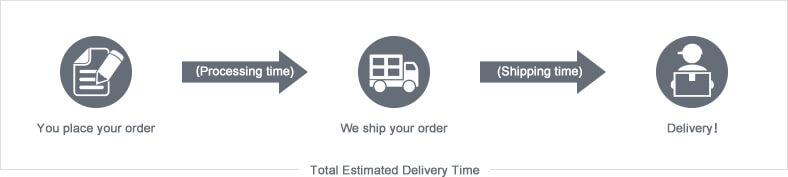
The total delivery time is calculated from the time your order is successfully placed to the time received. Total delivery time is broken down into processing time and shipping time.
Processing time: The time it takes to prepare your item(s), includes preparing your items, performing quality inspections, and packaging for shipment. Normally, the processing time is 1-3 days (Only include Monday to Saturday ) after getting your order.
Shipping time: The time for your item(s) to travel from our warehouse to your destination. The shipping time depends on the shipping method you chose. Please refer to the shipping rate section for details.
Shipping Rates
You could choose the shipping method based on your preference during checkout, different shipping methods will apply different rates and shipping times. Please check the following chart for detail:
You could choose the shipping method based on your preference during checkout, different shipping methods will apply different rates and shipping times. Please check the following chart for detail:
| Shipping Method | Shipping Rates | Shipping Times |
| Flat Shipping (Promotion) | $10 | About 5-30 Working Days to Worldwide (Only include Monday to Saturday ) |
Standard Express(0.5KG starting price listed) | Based On Weights | About 5-15 Working Days to Worldwide (Only include Monday to Saturday ) |
Priority Express (0.5KG starting price listed) | Based On Weights | About 3-7 Working Days to Worldwide (Only include Monday to Saturday ) |
In addition, the transit time depends on where you're located, the shipping method you choose, and where your package comes from. We will keep you informed of any problems here to help you get your order as soon as possible.
If you want to know more information, please contact the customer service by contact form or sales@renhotecic.com. We will settle your problem as soon as possible. Enjoy shopping!