XY-WTH1 Temperature and Humidity Control Digital Display High Precision Dual Output Automatic Constant Temperature and Humidity Control Board






- Stock: In Stock
- Model: EB003060
- SKU: EB003060
Product adopts industrial-grade chip, high-precision SHT20 temperature and humidity sensor.
Product Function:
Product features are two main types of classification: the functions of temperature and humidity;Function of temperature are as follows:
1. The automatic identification of work mode:
The system automatically according to the start/stop temperature, identify work mode;
Start temperature > stop temperature, cooling mode 'C'.
Start temperature < stop temperature, heating mode 'H'.
2. Cooling mode:
When the temperature ≥ Start temperature, relay conduction, red led on, refrigeration equipment begin to work;
When the temperature ≤ Stop temperature, relay disconnect, red led off, refrigeration equipment stop to work;
3. Heating mode:
When the temperature ≤ Start temperature, relay conduction, red led on, heating equipment begin to work;
When the temperature ≥ Stop temperature, relay disconnect, red led off, heating equipment stop to work;
4. Temperature correction function OFE (-10.0 ~ 10℃):
The system is working for a long time and may be biased, through this function correction, the actual temperature = measuring temperature + calibration value;
How to set the start/stop temperature:
1. In the running interface, Long Press ' TM+ ' key more than 3 seconds, into the start temperature settings interface, can be modified by TM+ TM- key, to be modified, waiting for 6s automatic exit and save;2. In the running interface, Long Press ' TM-' key more than 3 seconds, into the stop temperature settings interface, can be modified by TM+ TM- key, to be modified after the parameters, waiting for 6s automatic exit and save;
The humidity function is as follows:
1. The automatic identification of work mode:
The system automatically according to the start/stop humidity, identify work mode;
Start humidity> stop humidity, dehumidification mode 'D'.
Start humidity< stop humidity, humidification mode 'E'.
2. Dehumidification mode:
When the humidity≥ Start humidity, relay conduction, green led on, dehumidification equipment begin to work;
When the humidity≤ Stop humidity, relay disconnect, green led off, dehumidification equipment stop to work;
3. Humidification mode:
When the humidity≤ Start humidity, relay conduction, green led on, humidification equipment begin to work;
When the humidity≥ Stop humidity, relay disconnect, green led off, humidification equipment stop to work;
4. Humidification correction function RH (-10.0 ~ 10%):
The system is working for a long time and may be biased, through this function correction, the actual humidity = measuring humidity + calibration value;
How to set the start/stop humidity:
1. In the running interface, Long Press ' RH+ ' key more than 3 seconds, into the start humidity settings interface, can be modified by RH + RH - key, to be modified, waiting for 6s automatic exit and save;2. In the running interface, Long Press ' RH-' key more than 3 seconds, into the stop humidity settings interface, can be modified by RH+ RH- key, to be modified after the parameters, waiting for 6s automatic exit and save;
Running Interface Description:
Working mode shows that the current mode ("H/C", "E/d") will be synchronized at the front of temperature/humidity, when the setting of temperature/humidity and stop temperature/humidity are completed.
Any relay conduction, the upper-left corner of the interface display "out", if the temperature relay conduction, the flashing display temperature working mode "H/C" to show reminders; if the humidity relay conduction, then flashing display humidity working mode "E/d", as a reminder;
Other features:
1. Parameter remote read/set:
Through the UART, set the starting temperature/humidity, stop temperature/humidity, temperature/humidity correction parameters;
2. temperature/Humidity Real-time reporting:
If the temperature/humidity reporting function is turned on, the product will detect the temperature/humidity and relay status by the 1s interval, and pass the UART to the terminal to facilitate data collection;
3. Relay enabling (by default):
If the relay is disable, the relay remains disconnected;
How to modify the temperature/humidity correction value:
1. 1. In the operating interface, double-click the ' TM+ ' key to enter the correction of the set interface, the downward display correction of the type, the upward display of specific values; (OFE: Temperature correction value RH: Humidity correction value)
2. At this time by a short press ' TM-' key, switch to modify the parameters, through the RH+ RH-key, modify the specific value of the support long press short;
3. When the parameters have been modified, double-click the ' TM+ ' key, exit the correction positive setting interface, and save the data;
How to enable/disable relay:
In the running interface, Short press ' TM-' key, enable/disable the temperature relay(ON: enable OFF: disable), back to the running interface, if the temperature relay is disable, the temperature symbol ' ℃ ' flashes to remind.In the running interface, Short press ' RH-' key, enable/disable the humidity relay (ON: enable OFF: disable), back to the running interface, if the humidity relay is disable, the humidity symbol '% ' flashes, as a reminder.
Serial control(TTL level)
Baud Rate:9600bps Data bits :8
stop bits :1
crc :none
Flow control :none
| CMD | Description |
| start | start data upload |
| stop | stop data upload |
| read | Read the param setting |
| T:ON | Temperature relay enable |
| T:OFF | Temperature relay disable |
| H:ON | Humidity relay enable |
| H:OFF | Humidity relay disable |
| TS:XX.X | Set start Temperature (-20.0~60.0) |
| TP:XX.X | Set stop Temperature (-20.0~60.0) |
| HS:XX.X | Set start Humidity (00.0~100.0) |
| HP:XX.X | Set stop Humidity (00.0~100.0) |
| TC:XX.X | Set Temperature Calibration (-10.0~10.0) |
| HC:XX.X | Set Humidity Calibration (-10.0~10.0) |
Temperature and humidity Data upload format Description:
Temperature format: Operating mode (H/C), temperature value, temperature relay status;
Humidity Format: Operating mode (E/D), humidity value, humidity relay status;
H,20.5℃,CL : Heating operating mode, the current temperature of 20.5 degrees, temperature relay disconnection state;
D,50.4%,OP : Dehumidification working mode, current humidity 50.4%, humidity relay connection;
Package includes:
1 X XY-WTH1 Controller
Details pictures:







Shipping Time
After you successfully placed an order at RenhotecIC.com, you will receive a confirmation email with your invoice. Once your order is shipped, you will be emailed with the tracking information of your package. Also, you can choose your preferred shipping method during the checkout process. Kindly advise: please select DHL/FedEx if you need our product urgently.
The timeline of the whole shipping process is shown below:
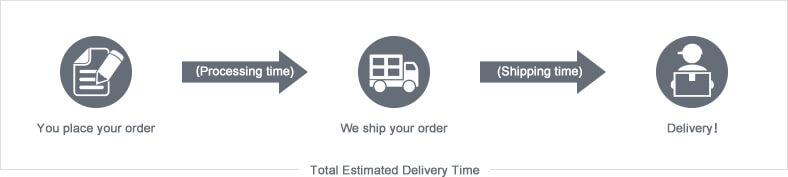
The total delivery time is calculated from the time your order is successfully placed to the time received. Total delivery time is broken down into processing time and shipping time.
Processing time: The time it takes to prepare your item(s), includes preparing your items, performing quality inspections, and packaging for shipment. Normally, the processing time is 1-3 days (Only include Monday to Saturday ) after getting your order.
Shipping time: The time for your item(s) to travel from our warehouse to your destination. The shipping time depends on the shipping method you chose. Please refer to the shipping rate section for details.
Shipping Rates
You could choose the shipping method based on your preference during checkout, different shipping methods will apply different rates and shipping times. Please check the following chart for detail:
You could choose the shipping method based on your preference during checkout, different shipping methods will apply different rates and shipping times. Please check the following chart for detail:
| Shipping Method | Shipping Rates | Shipping Times |
| Flat Shipping (Promotion) | $10 | About 5-30 Working Days to Worldwide (Only include Monday to Saturday ) |
Standard Express(0.5KG starting price listed) | Based On Weights | About 5-15 Working Days to Worldwide (Only include Monday to Saturday ) |
Priority Express (0.5KG starting price listed) | Based On Weights | About 3-7 Working Days to Worldwide (Only include Monday to Saturday ) |
In addition, the transit time depends on where you're located, the shipping method you choose, and where your package comes from. We will keep you informed of any problems here to help you get your order as soon as possible.
If you want to know more information, please contact the customer service by contact form or sales@renhotecic.com. We will settle your problem as soon as possible. Enjoy shopping!












